The goal of this scenario is:
Provide a use case scenario where a complex social environment involving different users is commited to accomplish collaborative tasks in a Context-aware System (CAS) for a Ubiquitous Computing Environment (UCE)
Therefore, suppose that we have to design a shared blackboard where users draw in the same canvas at the same time.
Although some tasks, such as drawing, saving and printing can be performed by any user; other tasks, such as creating or deleting a work session, can be performed by administrators only.
Concretely the system provides up to four participants for a single canvas. While 3 of them are simple users; the remaining one plays the role of the session administrator.
Users are identified by an RFID card that contains information about the user and the chair the user takes defines the role during the drawing session.
If a user takes the administrator chair, the system logs the user as an administrator, or as user otherwise.
The Figure 90 shows a schematic description of the Shared Blackboard scenario.
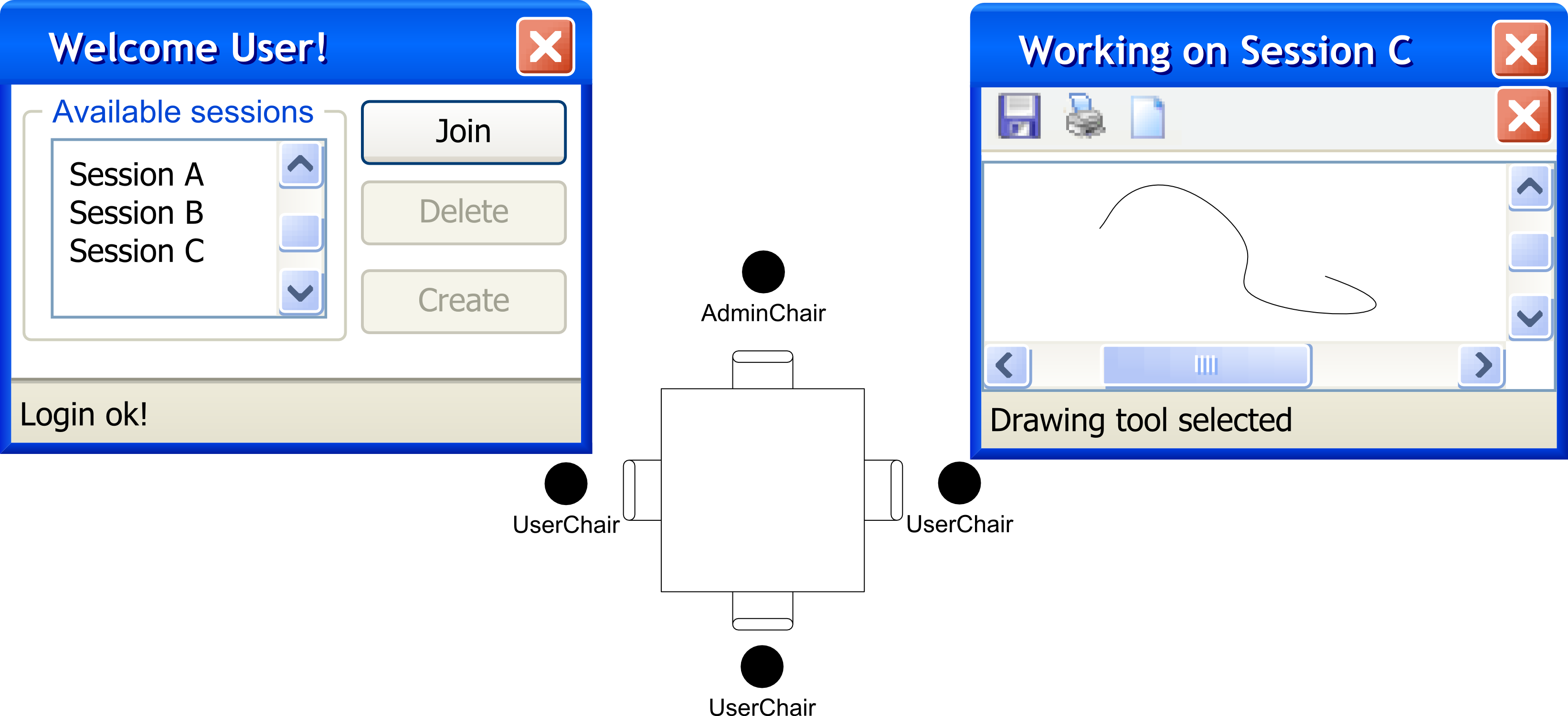
A user logs in by sitting on a chair. According to the chair the user takes, the system identifies the role the user plays during the session. The user identification is performed by an RFID reader that identifies the tag of the user tag when he sits on the chair. Using this information a login user or login administrator task is performed.
The logged user is able to perform different tasks according to the role that plays on a session. If it plays the role of a simple user, s/he can join a session or logout. However, if s/he plays the role of Administrator, s/he is able to perform the same tasks as a User plus two additional administrative tasks: creating and deleting sessions.
After joining a session any user is able to: draw on the canvas, save current drawing, print current drawing, exit session and logout.