The goal of this transformation is the creation of basic Information Layer models from the Analysis Layer models. Thus, users are able to follow the development process on the basis of the customization of an existing code instead of starting from nothing.
To run the ATL Model to Model transformation from analysis layer model to information layer models you have to:
- Install the ATL Plugin (go to Eclipse Marketplace)
- Create an ATL Project (File->Project… ATL Prject)
- Create a directory and name it «atl»
- Copy ATL transformation files to the «atl» directory
- Create a directory and name it «models»
- Create a sub-directory of «models», and name it «src»
- Copy source model files (task, socual and space mdoels) to the «src» directory. Note: you can find sample models of the Light intensity, Healthy screen and Shared blackboard scenarios
- Create a sub-directory of «models» and name it «target»
- Check the project structure (see Figure 70)
- Create a new run configuration and configure models, metamodels and transformation files as depicted in Figure 71
- Run the transformation
Resources
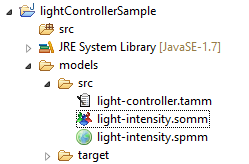
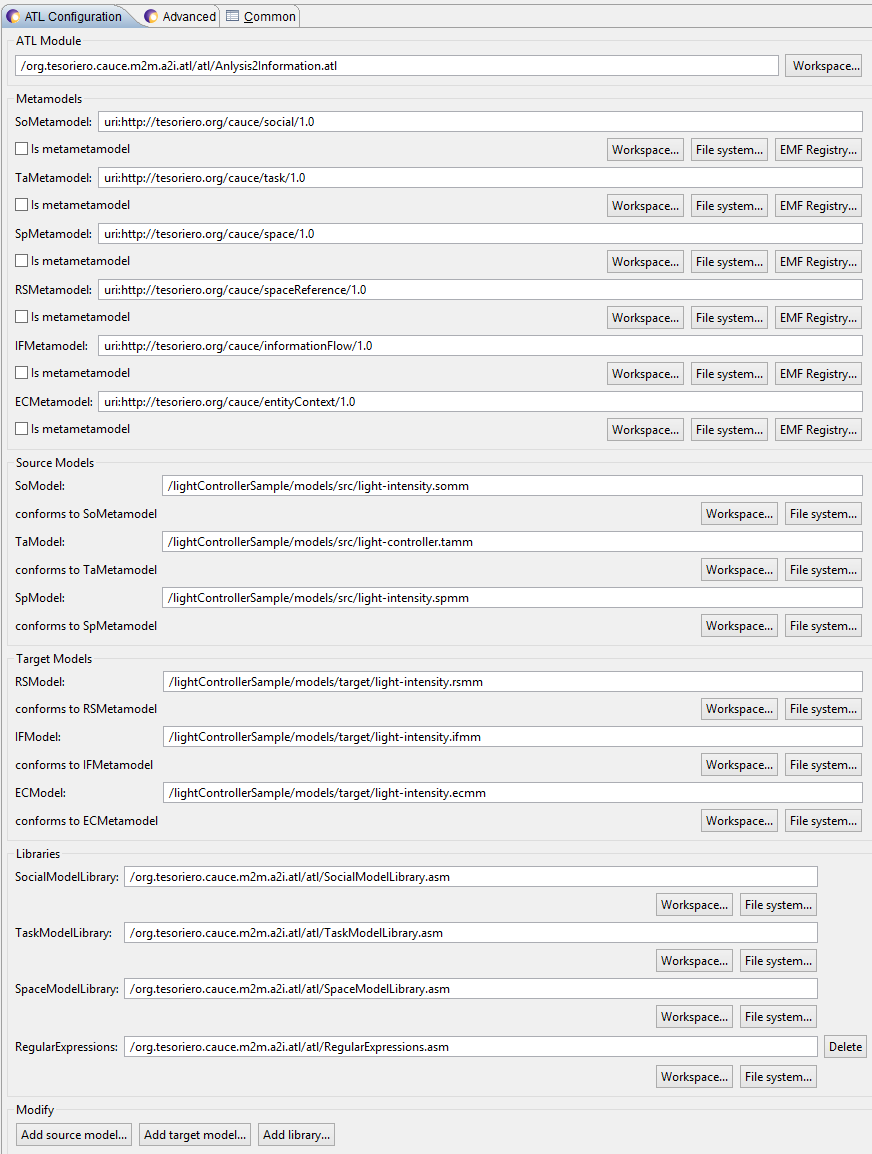
Configuration and execution of the ATL M2M CIM to PIM transformation process.
http://youtu.be/-TJZ0rbr540?cc_load_policy=1
Transformation results
http://youtu.be/fnVhwSvvZEM?cc_load_policy=1
.
You can reference this work as:
Ricardo Tesoriero, José A. Gallud, María D. Lozano and Víctor M. R. Penichet. CAUCE: Model-driven Development of Context-aware Applications for Ubiquitous Computing Environments. Journal of Universal Computer Science, Vol. 16, No. 15, pp. 2111-2138. 2010. Link: http://www.jucs.org/jucs_16_15/cauce_model_driven_development